Tutorial: Swapping Tokens
Saber allows you to swap between a stable pair of assets (e.g. USDC and USDT) with very low slippage and fees.
Let's say you have USDT and you want to trade it for USDC.
- On the swapping interface, select the tokens you want to exchange from (USDT) and to (USDC).
- Enter a quantity of USDT to swap from.
- You can click on a token balance to populate the max amount you can swap.
- Clicking the arrow button in the center will switch between what token you're swapping from and to.
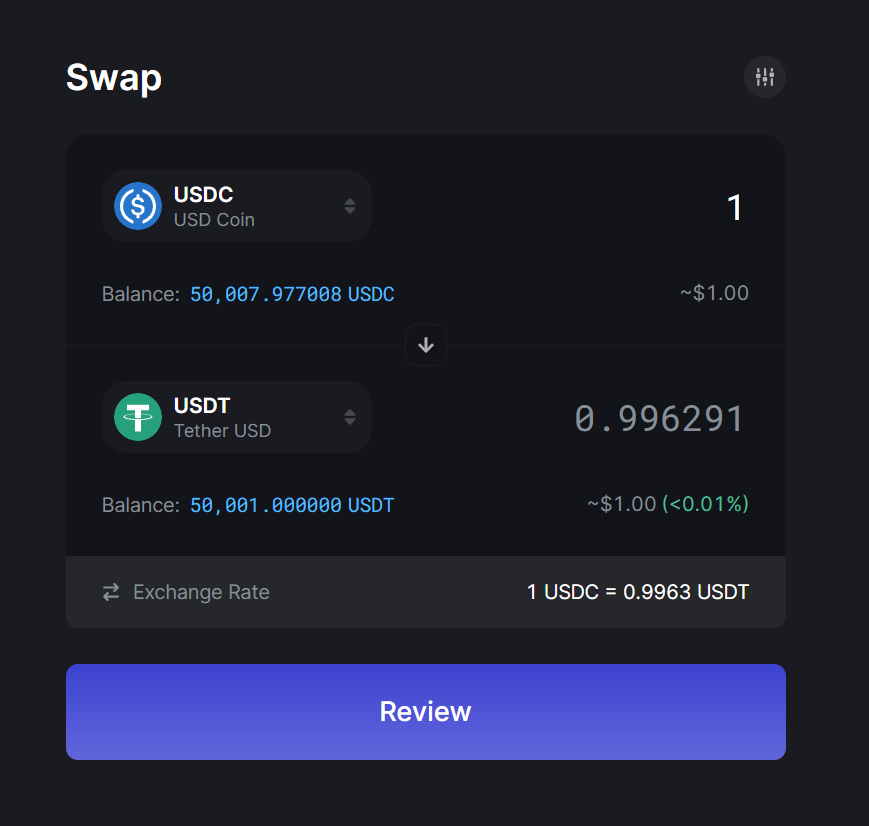
- Select Review. This will display a breakdown of the transaction you're about to make:
- Swap from is the quantity of the token you currently hold that you want to exchange
- Minimum Received is the minimum quantity of the token you'll receive. If the received amount turns out to be lower after you execute the transaction, the transaction will fail.
- Exchange Rate is the conversion rate between the two tokens you're swapping.
- Price Impact is the slippage percentage of the swap. The lower the price impact, the better value you're getting on your swap.
- Liquidity Provider Fee is the transaction fee for swaps. This fee is split evenly between rewards to incentivize liquidity providers and reserves for the protocol.
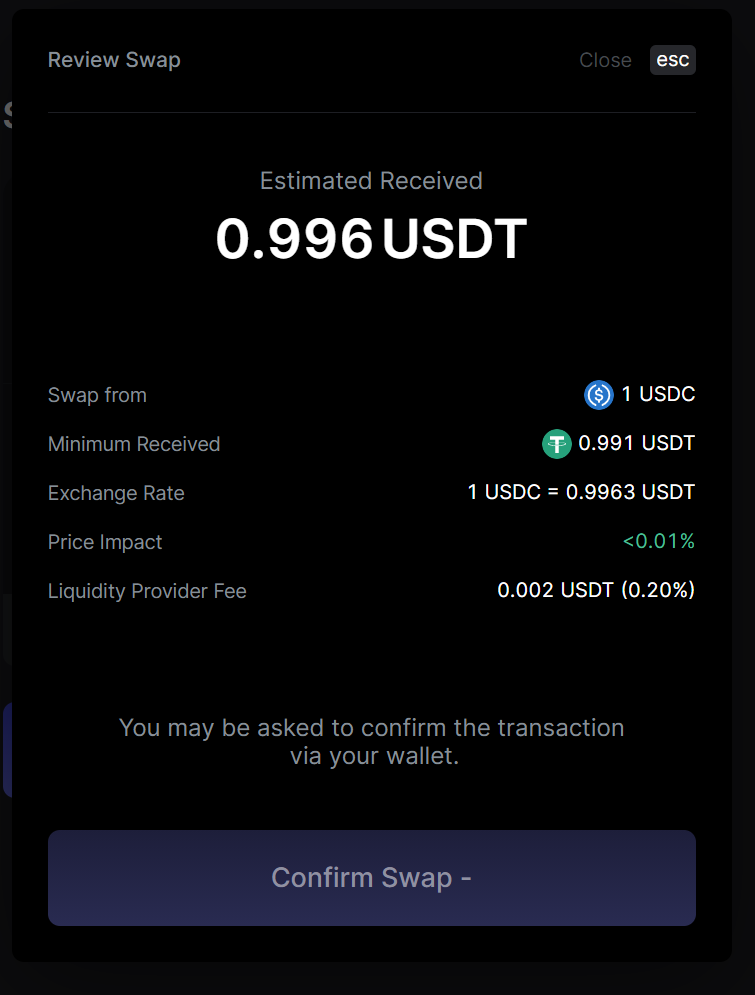
- Select Confirm Swap. Depending on what wallet you're using, you'll likely be prompted to confirm the transaction via your wallet's interface.
- The swap is now complete! On the bottom left, you'll see a notification that contains a link to the transaction on Solana's explorer.